Minecraft on Tor
Philosophy
This is a project about to put a minecraft private server on TOR.
The Minecraft target has the advantages to:
- Provide a private server that does not require to maintain code to work: Private servers only work once you have the private server code ready.
- Allow juridically to deploy a private server: Minecraft provide server binaries. It is then absolutely legal to publish such server.
- Still proprietary target to force the user to dissect the minecraft source code for future purpose: In the future we could write a private server based on p2p instead of TOR.
- Tor can be relatively fast for a darknet. Could still be better for card game or less memory intensive games.
I / Deploy On A debian 12 Minecraft Server
We are going to run a Minecraft server right now. First, enable TOR server:
sudo apt install --yes tor &&
sudo apt install --yes nginx &&
wget https://download.oracle.com/java/22/latest/jdk-22_linux-x64_bin.deb -O jdk-22_linux-x64_bin.deb -O jdk.deb &&
wget https://javadl.oracle.com/webapps/download/AutoDL?BundleId=249840_43d62d619be4e416215729597d70b8ac -O jre &&
tar -zxvf jre &&
sudo mv -n jre1.8.0_411/ /usr/java/ &&
sudo apt install --yes ./jdk.deb &&
echo "# nginx
HiddenServiceDir /var/lib/tor/my_website/
HiddenServicePort 80 127.0.0.1:80
# minecraft
HiddenServiceDir /var/lib/tor/my_minecraft/
HiddenServicePort 4444 localhost:4444" > /etc/tor/torrc &&
sudo systemctl restart tor &&
mkdir minecraft-dark-server && cd minecraft-dark-server &&
wget https://piston-data.mojang.com/v1/objects/450698d1863ab5180c25d7c804ef0fe6369dd1ba/server.jar &&
sudo echo "eula=true" > eula.txt &&
sudo cat /var/lib/tor/my_minecraft/hostname &&
java -Xmx1024M -Xms1024M -jar server.jar nogui --port 4444
Then check out your domain:
sudo cat /var/lib/tor/my_minecraft/hostname
II / Connect From a Whonix Workstation Client
Running torify minecraft-launcher is not enough to translate all traffic over tor to reach the server. Then we need to use Whonix. Checkout the official tutorial and to enable packages installation by sudo apt full-upgrade from kicksecure documentation.
We are going to run a video game in a VM. The operation is memory intensive. We have to increase and optimize memory. The VM for the Whonix Workstation should have:
- hyper-v hypervisor
- 3D acceleration enabled
- The maximum of video memory enabled
- VT-X / AMD-X enabled
Check out the output of sudo cat /var/lib/tor/my_minecraft/hostname from the Debian server. You should see something similar to: rde2ynhyv3vyov7rxgp5ko2brwib2jilae5cpviiwp3tyar6mqwq2yid.onion.
You will require this information latter in order to connect to the server.
sudo apt install --yes wget &&
wget https://launcher.mojang.com/download/Minecraft.deb &&
sudo apt install --yes ./Minecraft.deb &&
sudo rm -f Minecraft.deb &&
taskset -a "$(minecraft-launcher)"
Then connect to the server with the address rde2ynhyv3vyov7rxgp5ko2brwib2jilae5cpviiwp3tyar6mqwq2yid.onion:4444.

You are now connected!
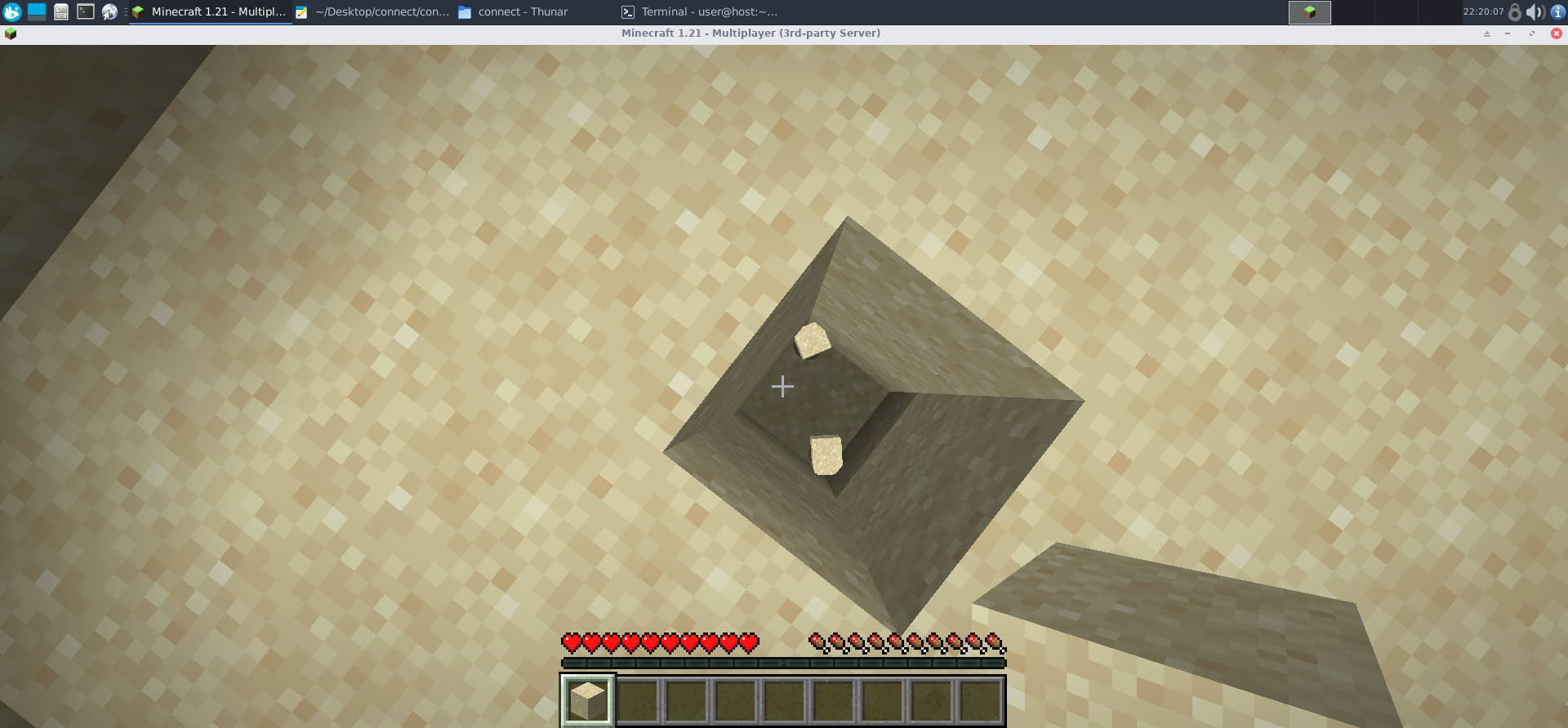
Congratulation! You are now able to play minecraft on Tor darknet.